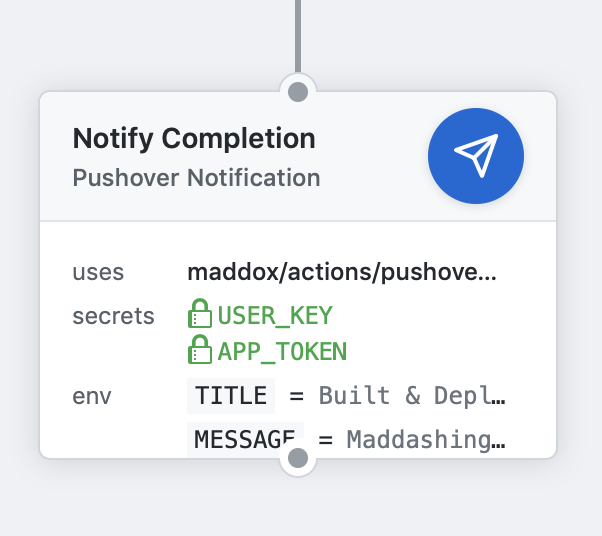Notify yourself.
This action allows you to send yourself a push notification via Pushover.net.
To use the action simply add the following lines to your .github/main.workflow
and provide the required Secrets and Environment Variables
action "Notify Completion" {
uses = "maddox/actions/pushover@master"
secrets = ["APP_TOKEN", "USER_KEY"]
env = {
TITLE = "Build Complete"
MESSAGE = "Your container has been built and verified."
URL = "https://your.builddetails.com/builds/23212"
URL_TITLE = "Build Details"
SOUND = "magic"
PRIORITY = "1"
}
}
You'll need to provide some secrets to use the action.
- APP_TOKEN: The token for your app registered with Pushover.
- USER_KEY: Your personal user key from Pushover.
You'll need to provide some environment variables to specify exactly what you want to do.
- TITLE: The title of the notification.
- MESSAGE: The message of the notification.
You can optionally add these to enhance your notification.
- URL: Add a URL that can be opened.
- URL_TITLE: Give the URL a title.
- SOUND: Play a specific sound.
- PRIORITY: Set the priority of the notification.
Learn more about these parameters and the available values at the Pushover API docs..
The Dockerfile and associated scripts and documentation in this project are released under the MIT License.