This repository has been archived by the owner on Apr 26, 2024. It is now read-only.
-
Notifications
You must be signed in to change notification settings - Fork 1.7k
neofetch doesn't report the correct display resolution #1589
Labels
Comments
|
screenresolution is default as system_profiler was (in the past) deemed too slow. Is this still the case? |
|
Neofetch seems to be slow overall on macOS. |
|
@Fr1tzBot Thank you ! I changed the code in neofetch to the following: I now get the following result (which is cool!): I couldn't get the refresh rate (Hz) though! @dylanaraps Would be nice to have a flag to chose between screenresolution and system_profiler for those of us who aren't in a hurry! |
Sign up for free
to subscribe to this conversation on GitHub.
Already have an account?
Sign in.
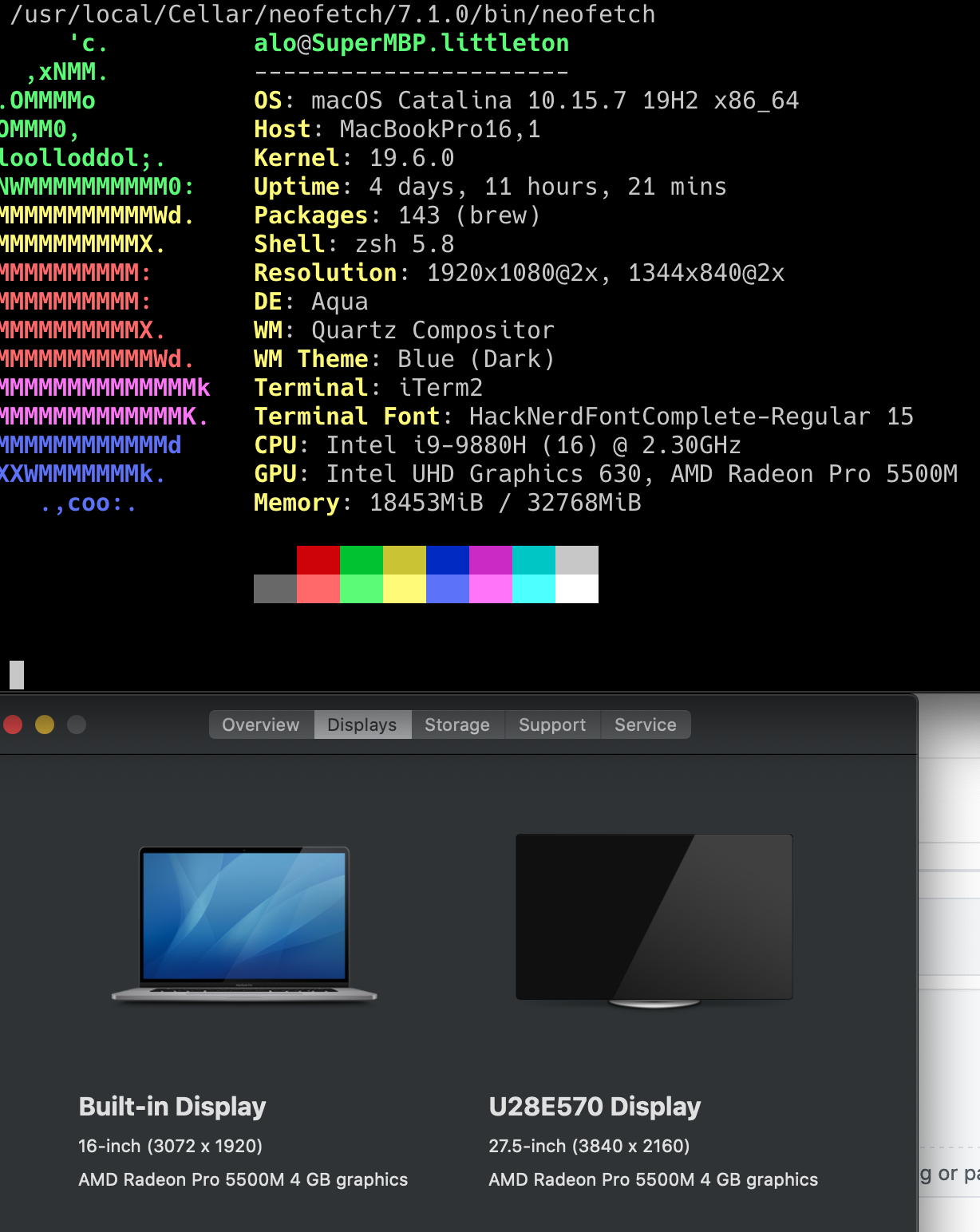

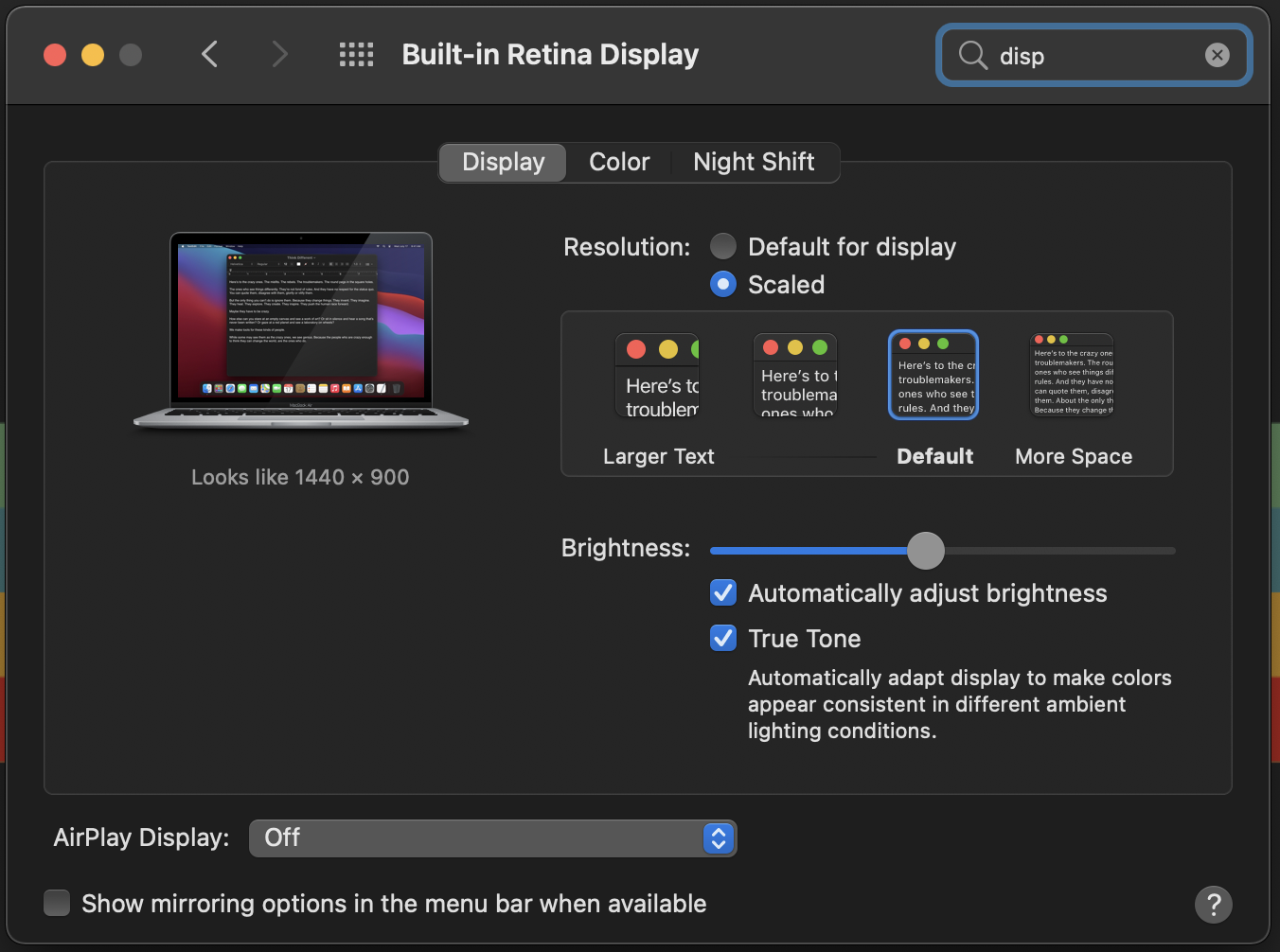
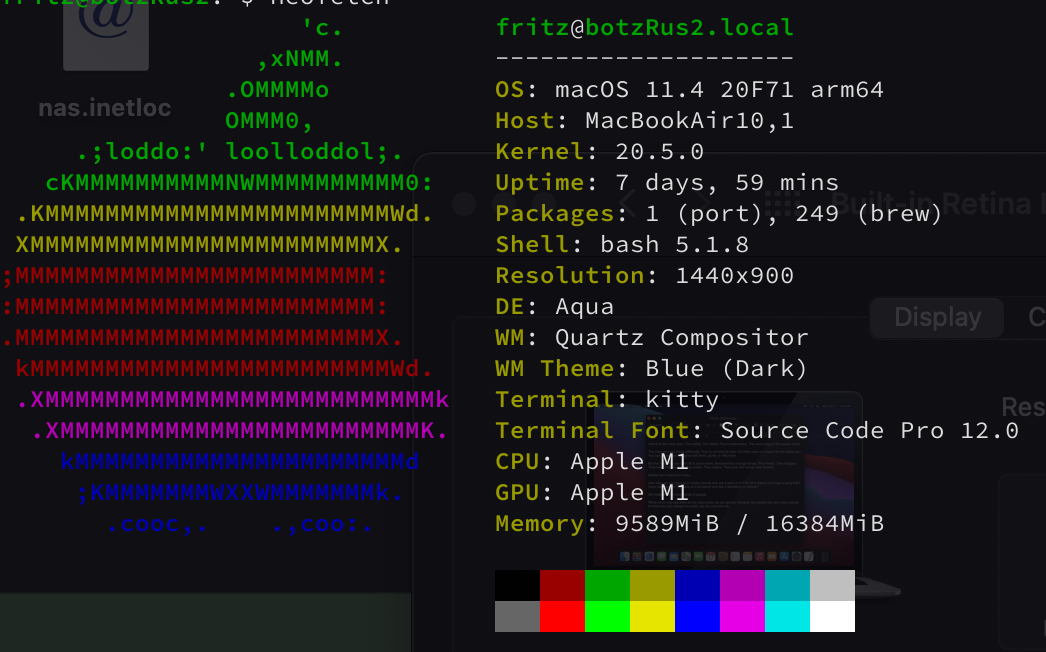
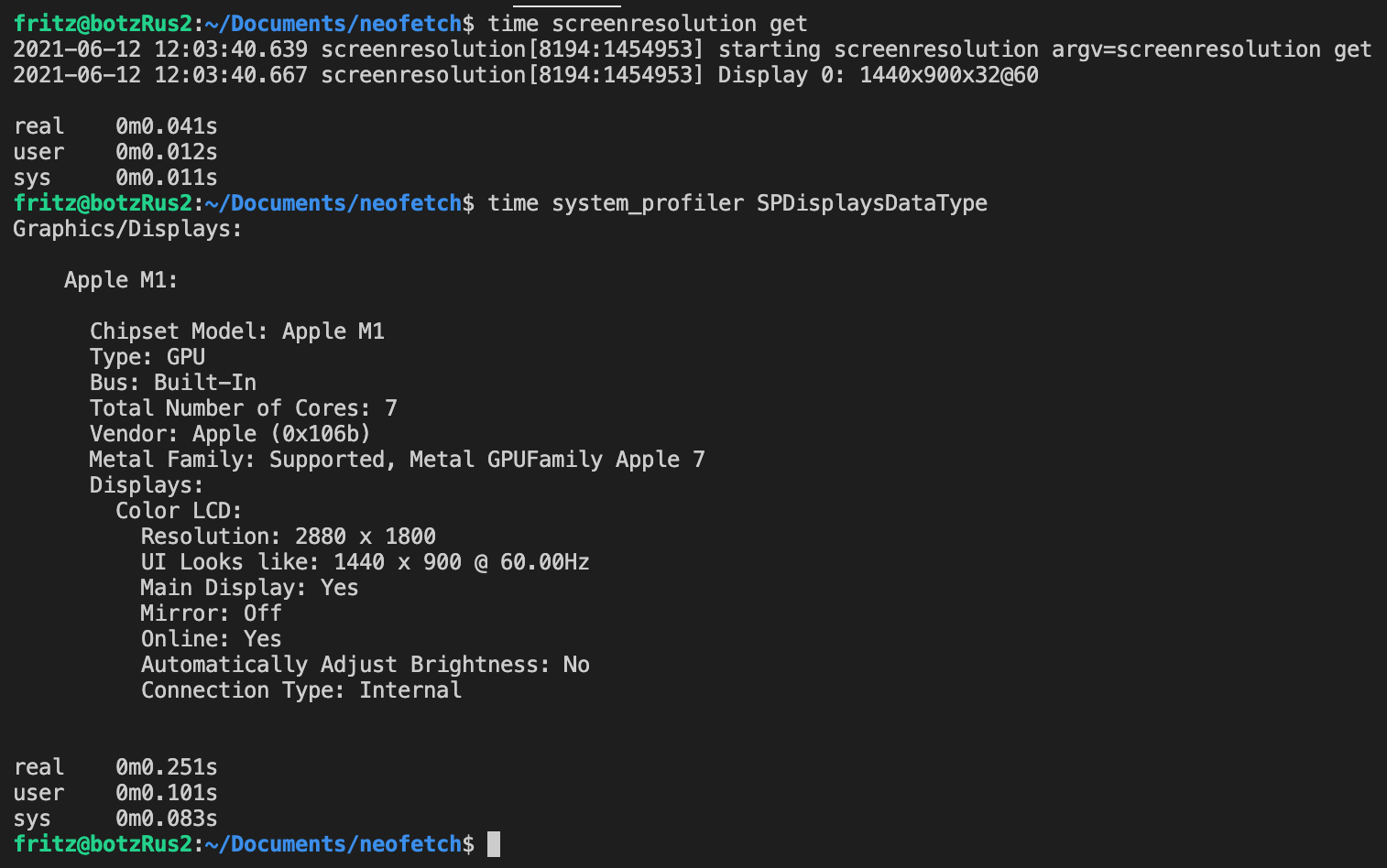
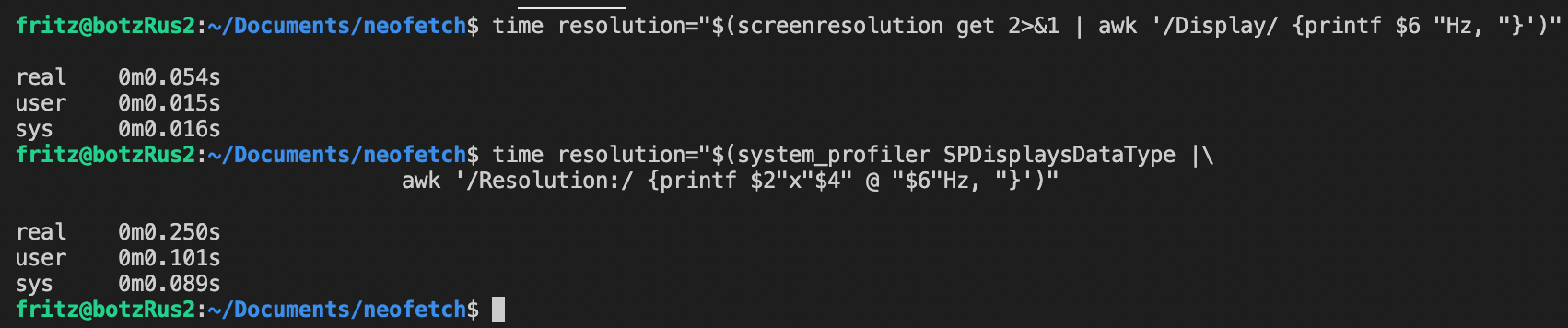

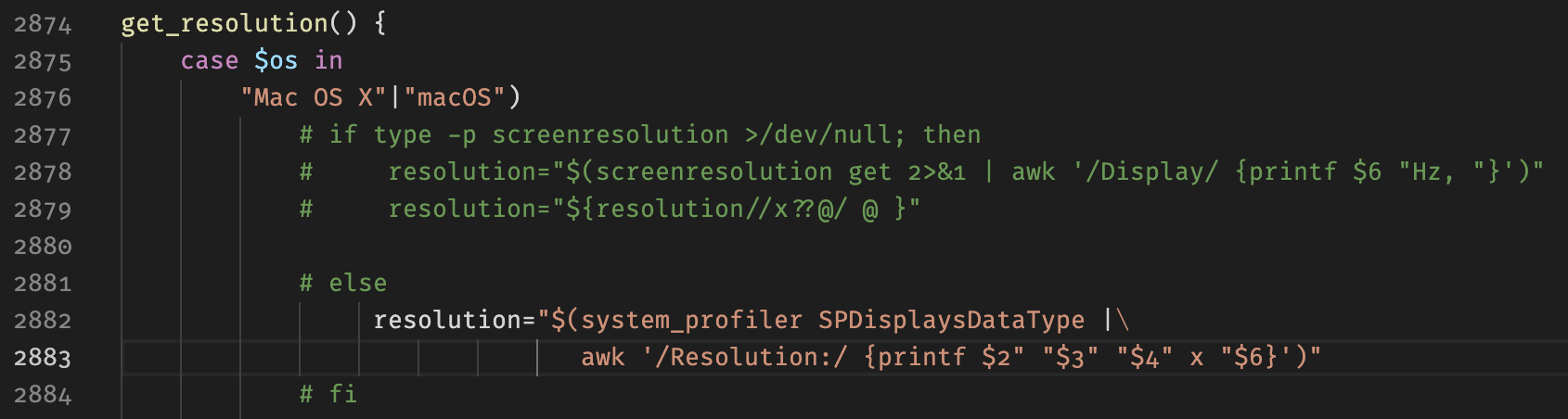
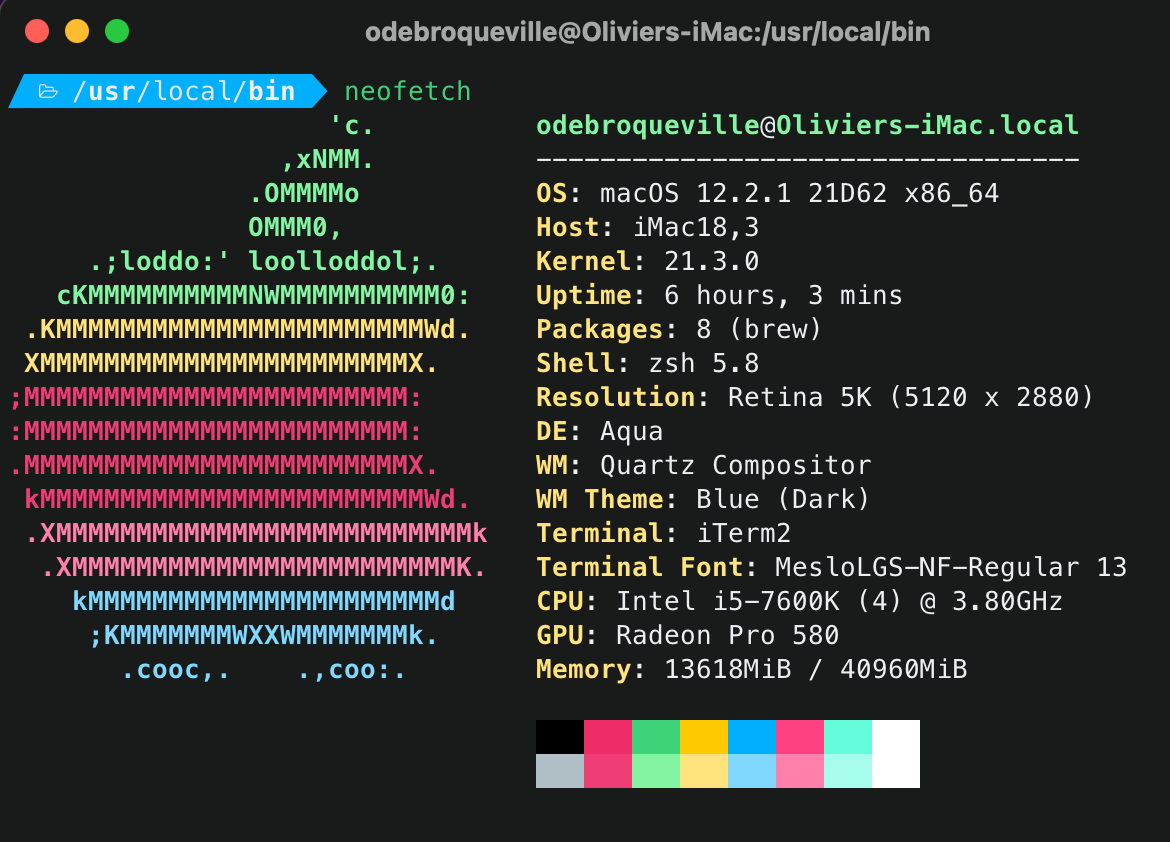
Description
neofetch doesn't report the correct display resolution for my 5K iMac. The resolution reported should be 5120x2880 (Retina) instead of 2560x1440.
Neofetch version
neofetch version 7.1.0
Screenshot
Config file
https://pastebin.com/pwGb2Ade
Verbose log
https://pastebin.com/7jq2L0kh
The text was updated successfully, but these errors were encountered: